Zabbix自己提供的模板可以监控mysql slow queries,mysqlversion,uptime,alive等。
Zabbix官方提供的监控mysql的模板Template AppMySQL,可以看到相关的Items和key。
把该模板Template App MySQL Link到相关的主机上面,发现Item的Status是不可用的,因为key的值是通过Mysql用户查看”showglobal status”信息或者用mysqladmin命令查看status或extended-status的信息而取的值。
|
|
- 结合官方提供的key编写Shell脚本,从数据库中取出Items的key的值。
|
|
修改权限chmod 755 /etc/zabbix-2.4.4/scripts/checkmysqlperformance.sh
- 在Zabbix_agentd.conf里面添加UserParameter,格式如下,对于Zabbix来说,脚本其实就是一个插件。
- UserParameter=mysql.version,mysql -V
- UserParameter=mysql.ping,mysqladmin -uroot -pxxxxxx -S /tmp/mysql.sock ping | grep -c alive
- UserParameter=mysql.status[*],/etc/zabbix-2.4.4/scripts/checkmysqlperformance.sh $1 $2
- 重启agentd服务器,然后在zabbix server中添加模板Template AppMySQL。
- 在zabbix前端可以实时查看SQL语句每秒钟的操作次数。
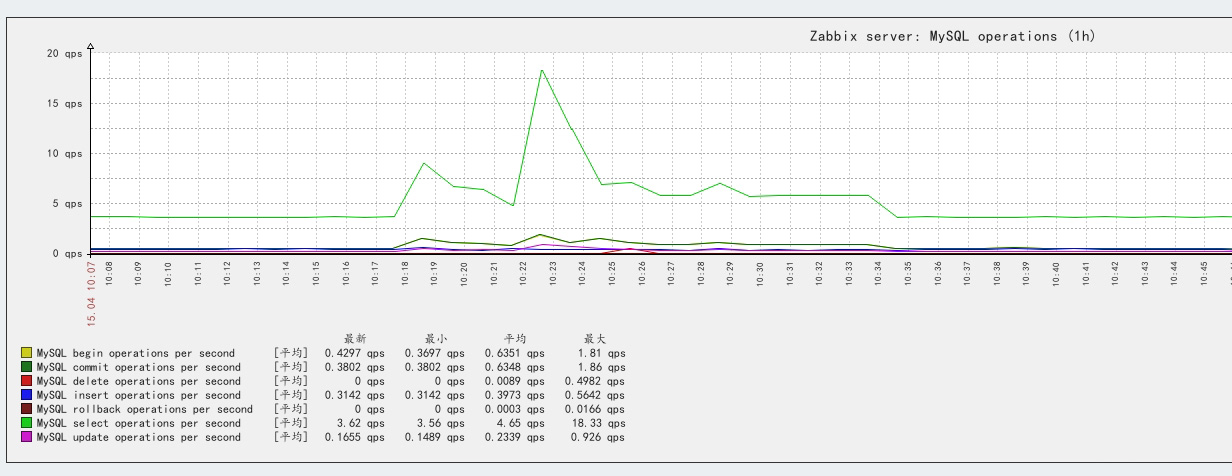
- 在zabbix前端可以实时查看mysql发送接收的字节数。其中bytes received表示从所有客户端接收到的字节数,bytes sent表示发送给所有客户端的字节数。
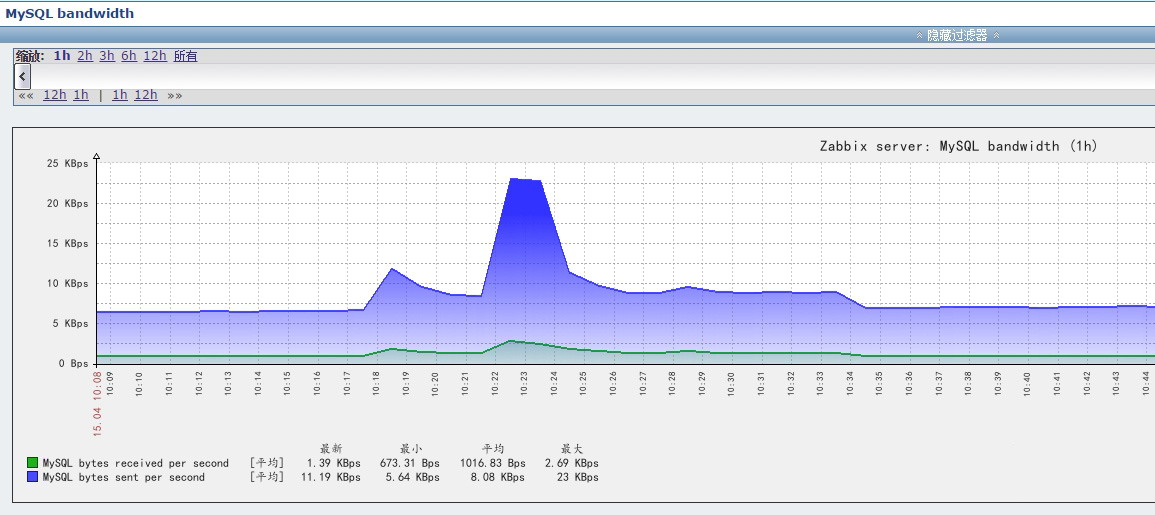
总结
把该脚本放到要监控的服务器上面(Modifymysql user and password),修改UserParameter的参数并重启agentd,Link官方提供的Template App MySQL模板即可。
这里是测试环境用root账号,线上服务器安全期间可以给mysql用户授权readonly权限。
根据实际的需求,除了监控上述监控项之外,还可以监控mysqlprocesslist,Innodb等。